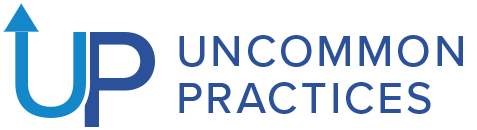I was looking over my Google Analytics stats last month, and was shocked to see that almost 1/5 of my clicks in Google AdWords for local searches for a therapist were done on smartphones (almost all of the searches were done on iPhone and Android devices). And while Google gets around 65% of all the searches done on desktops and laptops, they command a remarkable 96% of all searches on mobile devices.
So I started wondering what is behind this trend, and what does it mean for marketing our therapy practices?
I think there are three things are driving the trend toward increased searching on smartphones:
1) The Screens are Getting Bigger – the Fall 2012 iPhone 5 stretched to 4.87 inches high, while the most recent Android phones (especially those from Samsung, such as the Galaxy S3 and Note) are well over five inches high and almost half an inch wider than the iPhone. Larger screens mean more information can be seen at one time, without scrolling, so the phone becomes a reasonable alternative to the laptop or desktop computer.
2) Faster Input options – with faster main processors and optimized operating system software, both Apple and Google have made tremendous gains in the speed and accuracy of inputting text into the search box on a smartphone. Both now also offer very accurate voice input. The virtual keyboard is less of a limitation than ever before in using your smartphone to search for information.
3) The Search Results Come Back Very Quickly, and Are More Accurate than Ever – Apple offers Siri, who despite its limitations, can respond to many natural language inquiries with accurate search results. Google’s search software, including the highly acclaimed Google Now, is even better, offering highly accurate information delivered almost instantly, especially on the newer 4G/LTE networks.
Here are six important implications of the increase in mobile searching for marketing your practice online:
1) You need to make sure your website content displays properly on a wider range of devices, from smartphones to 7 inch tablets to full-size 10 inch tablets. The good news? Almost all websites look pretty good on full-size ten inch tablets like the iPad, and most look okay on the 7 inch tablets like the Nexus 7 or iPad Mini. But most of the searching we’re talking about here is in smartphones, and that’s where many websites don’t display properly – content can be cramped or hard to read without constant zooming in.
How to address this issue? The best way is to hire a programmer who will program your site to dynamically reconfigure (called ‘responsive design’) based on the size of the screen. This way you don’t have to have two different sites each of which need to be optimized for search.
Another option is to use a service that makes it easy to create a mobile version of your site, for a fee. One example of this is http://www.dudamobile.com which will walk you through a step-by-step process to create a mobile version of your current website (they do have a free version, but to get unlimited pages and your own URL, you need to pay $9/month). Google also offers a free mobile website creator (which unfortunately has a terribly confusing user interface), but the Google site is separate and does not integrate with your main website; for details see http://www.google.com/sites/help/mobile-landing-pages/mlpb.html
2) When you send out email responses to potential therapy client inquiries, you need to be aware of how your email will format on a smartphone screen, since over half of all emails are now first read on a smartphone. It’s good to have a shorter subject line than you probably are used to writing, since the last words of a long subject line will probably not be visible on a smartphone screen. You also might consider sending plain text emails instead of HTML, since the line width in text is usually always adapted to the display width of the screen.
3) Search Engine Optimization (SEO) is different for mobile searching. An average mobile search is only fifteen characters long. Google of course tries to compensate for this short entry by using ‘predictive search’ – when you type in only 1 or 2 characters, Google will offer suggestions based on the most frequent searches which start with those characters.
For example, someone might search for “individual counseling in los angeles” on their desktop or laptop, but on their smartphone it might be “counseling la”. So you need to know the most common ‘predictive search phrases’ that are related to your practice and city. This is easy to test out by searching for your practice on a smartphone, and see which predictive phrases Google offers as suggestions. These suggestions are the ones people are most likely to click on first. Be sure those phrases show up on your site and in your meta tags.
One huge bonus to Mobile SEO on smartphones is that your phone number can be clicked on, which places a direct call to your office. This is a tremendous advantage over someone clicking to visit your website, since on average it will usually take over seventy website visits to your site to lead to one office phone call. Again test this out: when your website shows up on a smartphone, can you click on the phone number to start a call? If not learn how to configure the HTML programming code so it does.
4) Google Places Profiles – be sure you have a verified free Google Places profile, because they often show up near the top of a mobile search results page. You can create or edit a Google Places profile at www.google.com/placesforbusiness
5) Yelp Profile – as part of Apple’s competition with Google, the Siri program will initially search for services on Yelp, not Google. Many iPhone users choose Siri over Google search. To take advantage of this, get a free Yelp business profile at biz.yelp.com
6) Create a Mobile-only Google AdWords Pay Per Click Campaign – this may very well be the highest return on investment of any advertising option available to private practitioners today, because of the number of direct calls to your office it generates for $2-3 per call. Most of us convert 75% or more of office calls to an initial appointment, so the return on your money is incredible. If you do this, make the “Call” button very large on the first page of your Landing Page.
The move to mobile is accelerating rapidly! If you can take advantage of these trends, you will have a great advantage over others who wait. The time to act is now.
If you want help in implementing any of these ideas, give us a call at 800 940 0185 or email us.